Sometimes it's difficult to find your baggage in the claim area at the airport. This is especially common when the place is too crowded and your baggage doesn't look different from the others. There is a "geek" way to simplify this process by using a bluetooth beacon. Beacons are widely used nowadays. Chances are that you already own some beacons. So, there is no need to purchase an extra one for the baggage tracking purpose. For example, most smartbands, electronic padlocks and similar devices can be used as well. In this article we'll explain how to use a beacon and your smartphone to find baggage easily.

Beacon Device
![]() First of all let's pick a beacon device. Any low-energy bluetooth (BLE) device can be used, for example: smartband, wireless speaker, padlock and so on. However, for optimal results it's recommended to use an actual BLE beacon. This is so because BLE beacons are designed for proximity detection. Therefore, they provide the means for more accurate tracking. Usually the retail prices range from 10 to 40 USD. We don't recommend any specific beacon brand or model though. Just some basic tips:
First of all let's pick a beacon device. Any low-energy bluetooth (BLE) device can be used, for example: smartband, wireless speaker, padlock and so on. However, for optimal results it's recommended to use an actual BLE beacon. This is so because BLE beacons are designed for proximity detection. Therefore, they provide the means for more accurate tracking. Usually the retail prices range from 10 to 40 USD. We don't recommend any specific beacon brand or model though. Just some basic tips:
- Check that the specific beacon device is allowed on aircraft.
- The beacon must include an internal battery. Some beacons are USB-powered (no internal battery). They are not suitable for baggage tracking because they rely on an external power supply. So, make sure the beacon does include a battery. Because of low energy usage the battery can last several years.
- Verify that the beacon range is not too short. Some beacons are designed for very short range. The recommended range is between 10 and 30 meters. Most beacon devices operate in this range.
- The advertisement periodicity must not be too low. It is recommended that the periodicity is between 1/3 second and 3 seconds. If it is less frequent than every 3 seconds it is not optimal for proximity tracking. Most beacons do transmit more often than every second. So, they are good for this use case.
Smartphone App
The next step is installing a beacon tracking app in the smartphone. There are many such apps available, most are free. We feature our own Android app: Radar. The Lite version is totally free and doesn't contain ads. It is compatible with most beacons from virtually all known manufacturers. It doesn't use mobile data and the battery usage is minimal.
Let's place the beacon inside the bag and select this beacon in the app. Some recommendations:
- It can be done at the airport before checking in the bags. However, since the beacons are widely used it is likely that there are dozens or even hundreds of other beacons at the airport. So, finding your own beacon in the app can be tricky. It's much easier to do it in a less crowded place (i.e. at home).
- A beacon is typically enclosed in a plastic case, which is not necessarily resistant to physical damage. So, additional protection is recommended. Otherwise it can break easily during transportation.
- Usually the beacon advertises a meaningful name, which helps identifying it in the list of nearby devices. If there is no name you can rely on the beacon type and the unique MAC address.
If the beacon device is selected already the ▶ button can be clicked in the middle of the Radar screen to start scanning:
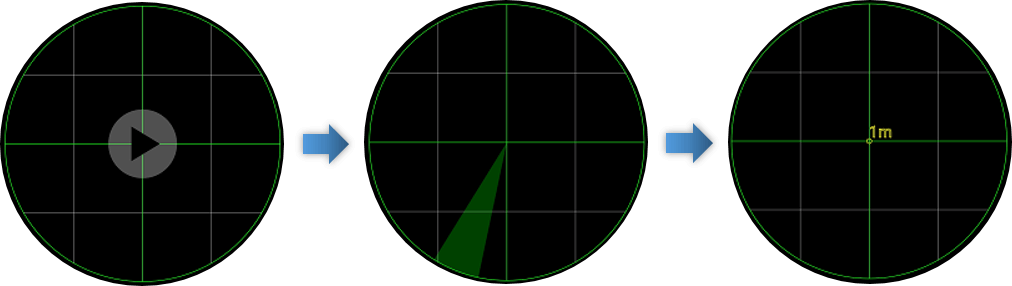
Click the Radar screen again to stop scanning. While the Radar is not scanning it will not use battery. It's possible to adjust the balance between battery usage and tracking accuracy in the app settings. For most medium- and high-end smartphones the battery usage while scanning is acceptably low even when the accuracy is set to the highest value.
At this point feel free to stop the scanner until the baggage claim.
In the baggage claim area the Radar scanning can be resumed to track the baggage. As soon as the bag with the beacon is in range the Radar will show the estimated distance. The distance estimation is not necessarily accurate because it depends on the signal calibration (some beacons are not calibrated) and the signal attenuation caused by different obstacles between the beacon and the smartphone. However, this accuracy is acceptable for baggage tracking.
Scanning in the Background
It's possible to enable scanning in the background and trigger a notification when the beacon is within range. It can be done in the  settings menu:
settings menu:
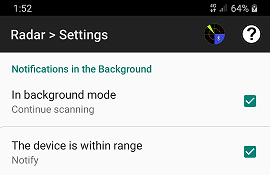
While scanning in the background you don't need to watch the radar screen all the time waiting for the baggage. Feel free to use other applications or keep the smartphone screen off in the meantime. A notification will let you know when the beacon is within range:
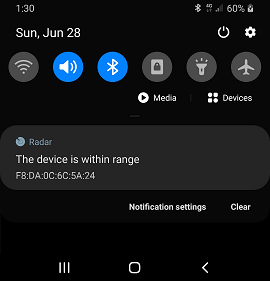
We hope that your next trip will be more efficient and enjoyable thanks to BLE beacon technology.


