SMS Proxy
If your mobile can send and receive SMS, the SMS Proxy app can be used as an SMS Center (SMSC) proxy. Any SMPP compliant SMS client—Kannel, Apache Camel, Jasmin SMS, among many others—can send and receive SMS through this proxy. This is useful to perform SMS automation, test new SMS services over-the-air, perform equipment homologation. Virtually any kind of SMS service can be tested using the SMS Proxy.
If you don't have access to a real SMSC or a bulk SMS provider, the SMS Proxy can be used as a simple alternative.
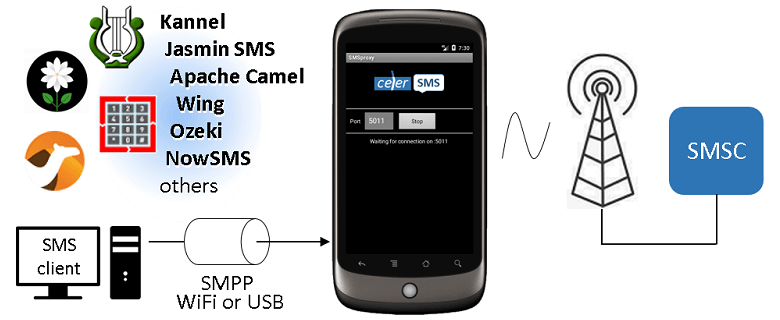
This article explains step by step how to use the open-source Kannel gateway and the SMS Proxy app to build a simple SMS reply back solution.
The following video presents how to connect the Ozeki SMS gateway to the SMS Proxy to send text SMS. The same principle can be used to connect any other SMS client. Make sure that the client can connect to the proxy through the local network, typically WiFi. The WiFi adapter IP can be found in the Android WiFi settings. Normally it's 192.168.X.X. When setting up the SMPP connection in the SMS client, just input the IP assigned to the smartphone and the port number configured in the SMS Proxy. The default port is 5011.
For security reasons, it is recommended to change the default port. It is also recommended to stop the SMS Proxy connection, when not in use, to avoid any unauthorized access.
Note: If the charging cable is disconnected, Android may drop the SMPP session after a few minutes. In order to avoid the disconnections, disable battery optimization for the SMS Proxy app through the Android settings menu.
The app is available at Amazon Appstore.
We don't include any ads, nag screens or trial periods. We don't collect any user information. Please, check the Privacy Policy for further details.
SMS Proxy Lite
SMS Proxy Pro
SMS Proxy Hub
The SMS Proxy Hub is an enterprise version of the SMS Proxy application. This version is only available to mobile operators and telecom companies. Please, contact us if you'd like to order the SMS Proxy Hub. We provide individual licenses and technical support.



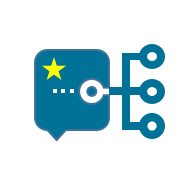 If the mobile supports "raw-pdu"
(i.e. HTC Desire S, One M7, Pantech Sky A820L, Samsung I7500, Motorola Quench, ...) the SMS Proxy Pro can be used to send any kind of SMS, including binary SMS.
Otherwise it will accept plain text SMS, also known as Class 1 SMS, and WAP messages.
If the mobile supports "raw-pdu"
(i.e. HTC Desire S, One M7, Pantech Sky A820L, Samsung I7500, Motorola Quench, ...) the SMS Proxy Pro can be used to send any kind of SMS, including binary SMS.
Otherwise it will accept plain text SMS, also known as Class 1 SMS, and WAP messages.





